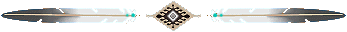border=1 attribute in the tag instructs the browser to draw a line around the table with a thickness of 1 pixel. Note how each row is defined by Table Row tags ... and then cells in each row are defined by Table Data ... tags. Each ... tag can contain any type of HTML tag we have used in this tutorial -- headers, styled text, hypertext links, inline graphics, etc. Within this tag you can uses several attributes to control the alignment of items in a single cell:
Coding for table
|
| Row 1 col 1 | Row 1 col 2-3 | |
| Row 2 col 1 | Row 2 col 2 | Row 2 col 3 |
| Row 3 col 1 | Row 3 col 3 | |
  This
Acap Ring site owned by Acap
This
Acap Ring site owned by Acap[ Skip Previous | Previous | Next | Skip Next | Next 5 | Random | List ] |
|---|
![]()
![]()
| Silver Rainbows | Poetry | Silverhawk's Graphics | Nursing |
| Jewelry | Silversmithing | Hosting Services | Desert Medicine |
| Bear claws | Coin bottle | Turquoise Carving | Carved Wolf |
| Free page | Earrings | Bear Tooth | Lion Claws |
| Flying Eagle | Bear Fetish | Shark's Tooth | Elk Buckle |

Star Graphic by Graphics by Niala
by The JavaScript Source